
15 ways to use Google Analytics to track and improve your SEO performance are here, as it is a powerful tool to boost your website’s success.


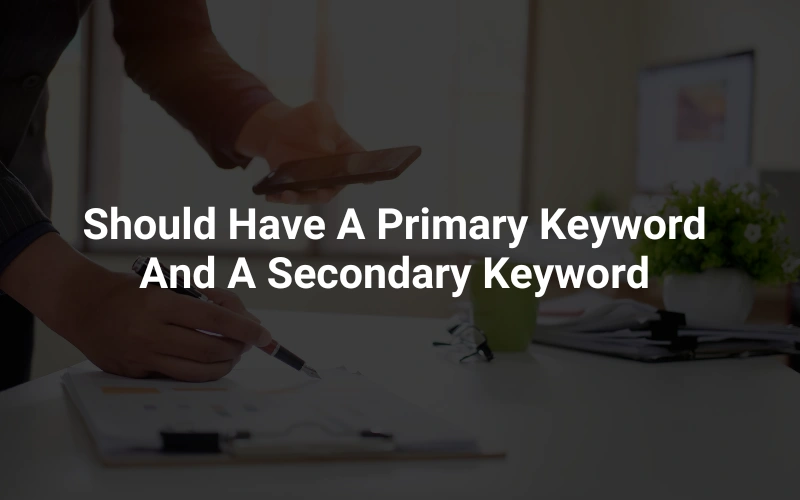
Before delving into the specifics of how Google Analytics can assist in tracking, evaluating, and enhancing your SEO strategies, let’s first pause and overview SEO analytics in a broader sense.
SEO analytics involves gathering, tracking, and examining your marketing data with the main goal of increasing your website’s natural traffic. This is highly beneficial as it helps you pinpoint areas for improvement, improve your comprehension of your website’s data, and ultimately optimize ROI from your SEO endeavors.
Excellent SEO analytics tools are currently on market for measuring your SEO data. Google Analytics is one of most widely used SEO analytics tools available for free.
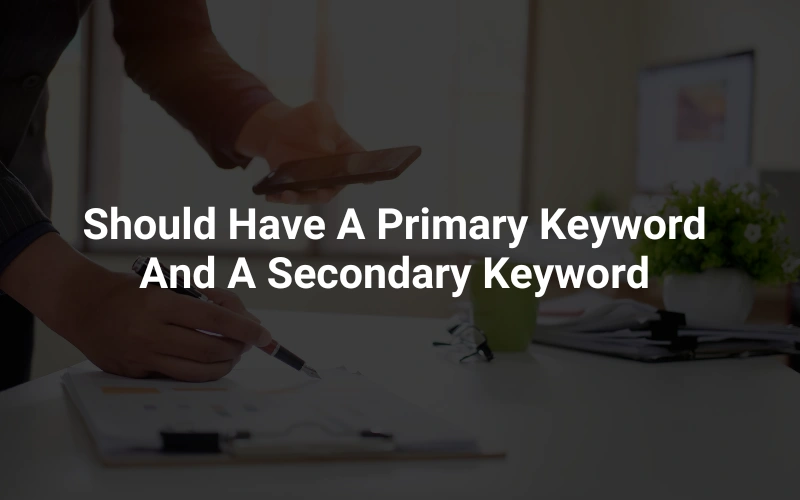
Google Analytics is a tool for web analytics and SEO, offering both advanced statistics and basic analytical tools to optimize websites and marketing strategies.
Google Analytics is essential for marketers to gather valuable insights on website performance and visitor data in their SEO toolkit. In addition to SEO, Google Analytics is frequently utilized to improve marketing strategies by tracking diverse customer behavior data.
However, it is recommended to use Google Analytics in conjunction with other tools for optimal performance. As per our surveys, SEO professionals utilize a minimum of 2 extra tools in conjunction with Google Analytics to evaluate SEO effectiveness.
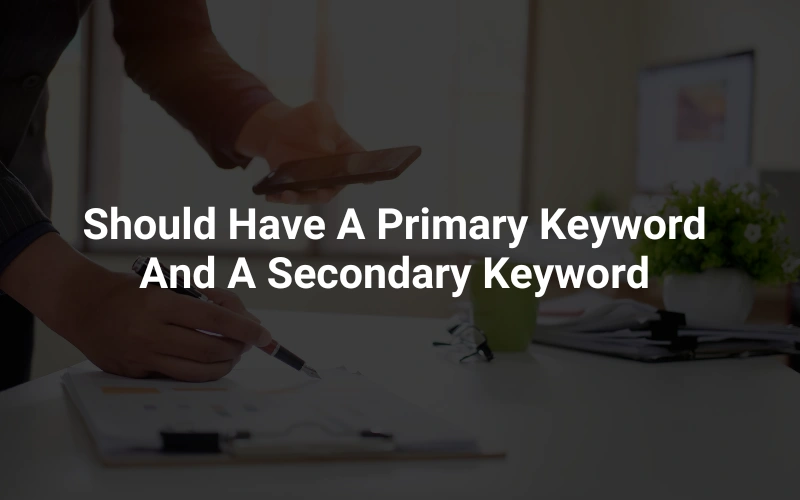
Because Google Analytics is created by the same search engine that visitors use prior to accessing your website, it has the ability to gather exclusive insights and data that are not available with other SEO tools.
Several key features of Google Analytics that improve SEO are: tracking website performance, gathering visitor data, evaluating marketing campaign effectiveness, tracking goal achievements, identifying user engagement trends, and accessing target audience and demographic details.
If the bounce rate is high, you can concentrate on producing more interesting content. Alternatively, you can gain a clearer insight into the most effective way to adjust your marketing strategies by analyzing the demographics of your target audience.
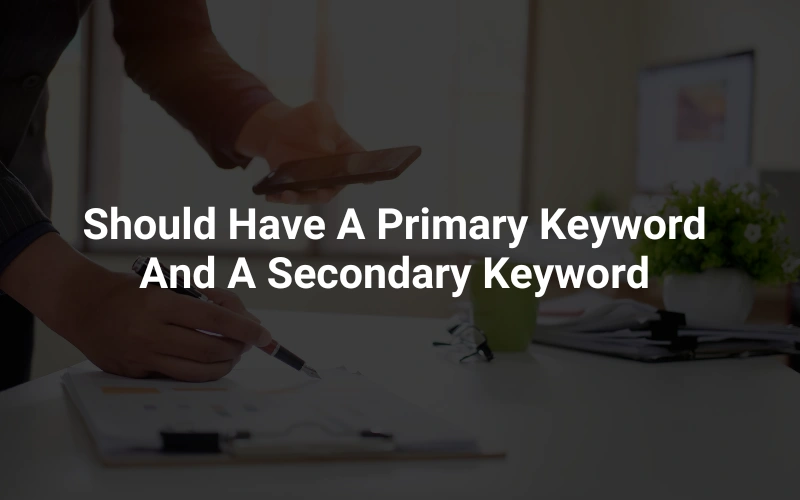
Tracking and optimizing your SEO performance is crucial for increasing your website’s visibility and reaching your digital marketing targets. Google Analytics is crucial in this phase as it offers a plethora of information to assist in evaluating the success of your SEO tactics. This is a comprehensive guide with 15 expert tips to assist you in effectively tracking your SEO performance through Google Analytics.
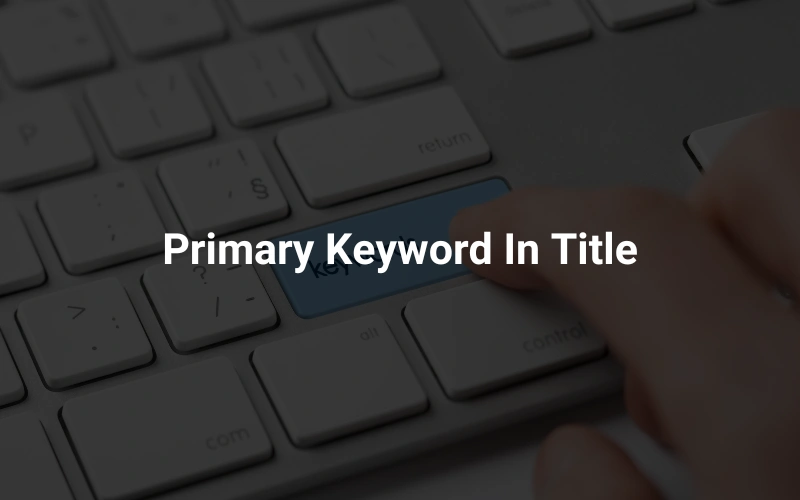
Why It Matters:
By connecting Google Search Console to Google Analytics, you can view more SEO data like search terms, views, and click rates. This integration improves your insight into the interactions between search engines and your content, offering a more complete perspective on your website’s performance.
How To Do It:
Benefits:
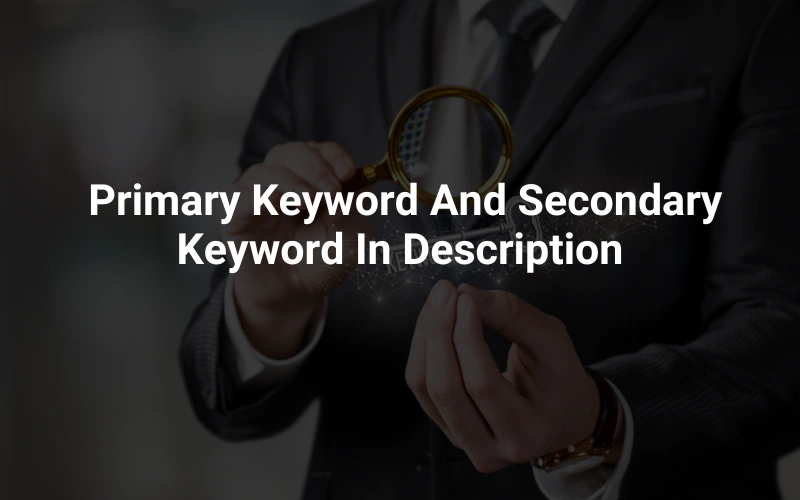
Why It Matters:
Establishing SEO goals enables you to track particular activities that are significant for your business, like form completions, product buys, or content retrievals. This assists in evaluating the effectiveness of your SEO strategies in producing actual outcomes.
How To Do It:
Benefits:
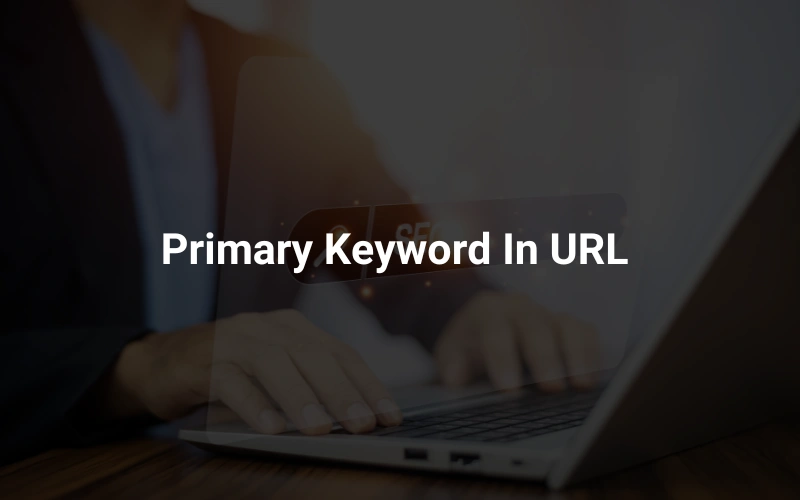
Why It Matters:
Utilizing filters in Google Analytics can help remove unimportant traffic, like internal team traffic or bot traffic. Precise filtering guarantees that your SEO reports accurately represent authentic user behavior and performance data.
How To Do It:
Benefits:
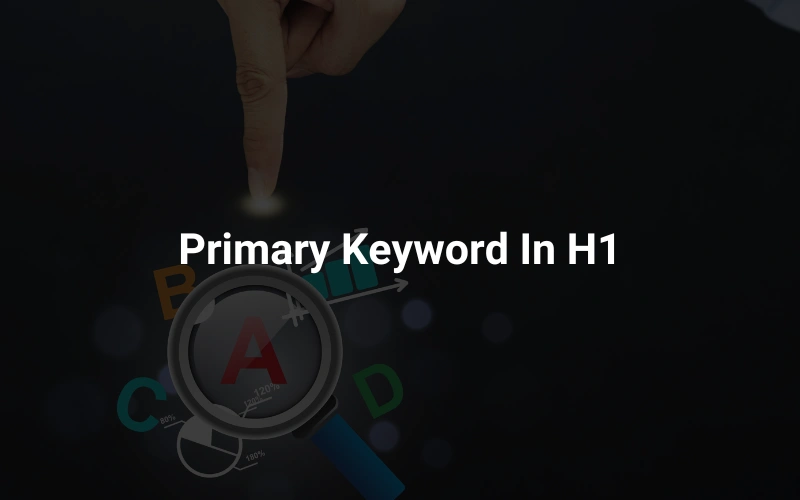
Why It Matters:
By concentrating on the pages that produce the highest conversions, you can optimize the effectiveness of your SEO endeavors. Improving these top performing pages could result in more traffic and improved conversion rates.
How To Do It:
Benefits:
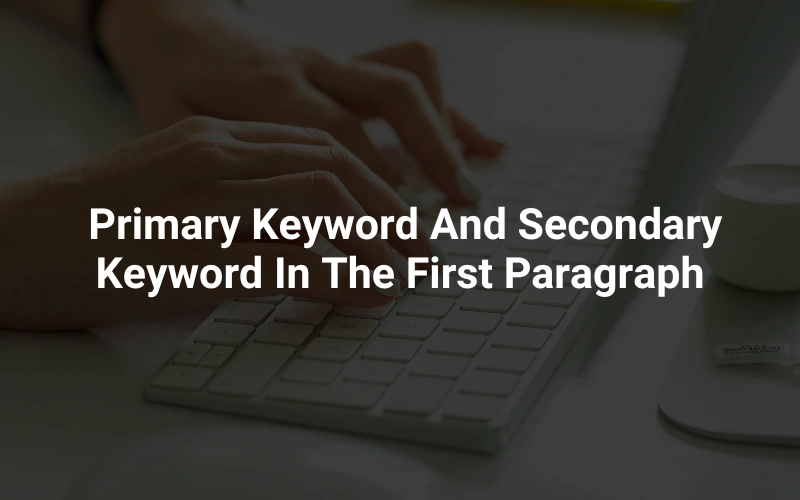
Why It Matters:
The detailed performance of various sections of your website is shown in the Content Drilldown report. By analyzing this report, you can pinpoint the content that is attracting traffic and the areas that require improvement.
How To Do It:
Benefits:
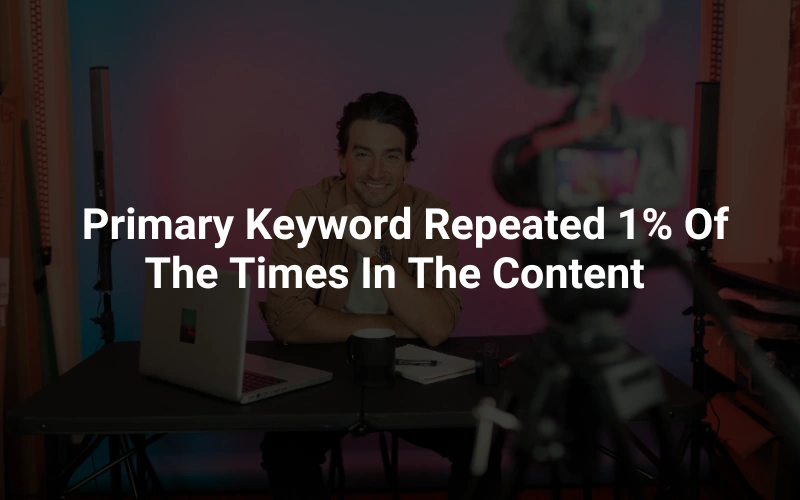
Why It Matters:
Annotations in Google Analytics allow you to track modifications done to your website, like adding new blog posts, updating designs, or making significant content changes. This context information enables you to link updates with shifts in performance measures.
How To Do It:
Benefits:

Why It Matters:
The report on Multi-Channel Funnel illustrates the impact various marketing channels have on conversions. This report assists in comprehending the customer journey through different touchpoints while also showing the interaction between SEO and other channels.
How To Do It:
Benefits:

Why It Matters:
Recognizing referral sources enables you to comprehend the origins of your website traffic and identify external websites that link to your content. Establishing connections with these website can improve your SEO by obtaining backlinks.
How To Do It:
Benefits:
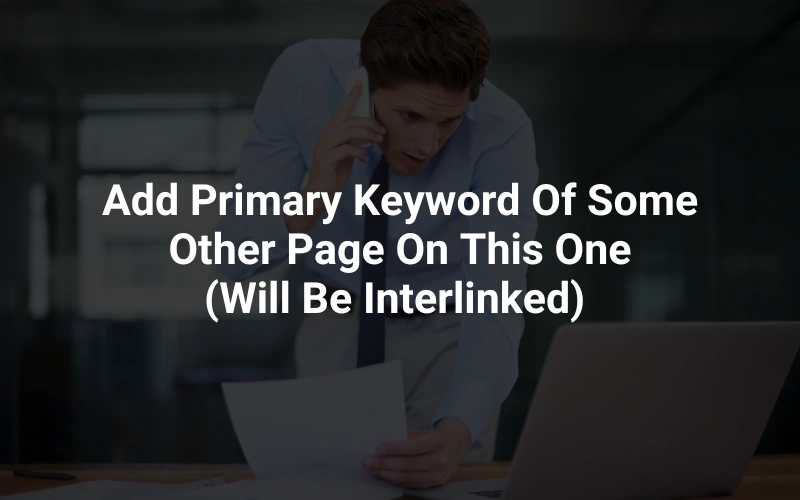
Why It Matters:
Keeping an eye on your pay-per-click (PPC) campaigns while also observing SEO performance helps guarantee that your budget is being used efficiently and that you are not repeating efforts. Analyzing PPC data alongside organic search data can improve your overall marketing strategy.
How To Do It:
Benefits:

Why It Matters:
Utilizing the “Fetch as Google” function allows you to observe how Googlebot perceives your website, confirming the accurate indexing of your pages. This can expose possible problems with how Google engages with your content.
How To Do It:
Benefits:

Why It Matters:
Creating personalized dashboards in Google Analytics enables you to conveniently track important SEO metrics in a single location, simplifying the process of tracking your advancements and making informed choices based on data.
How To Do It:
Benefits:

Why It Matters:
Establishing notifications assists you in keeping updated on notable alterations in your SEO measures, like abrupt decreases in website visits or increases in bounce rates. Notifications help you act promptly to problems or chances.
How To Do It:
Benefits:

Why It Matters:
Finding pages or keywords with quick win potential is key in identifying low-hanging opportunities. By concentrating on these particular areas, you can experience notable growth in traffic through fairly straightforward improvements.
How To Do It:
Benefits:
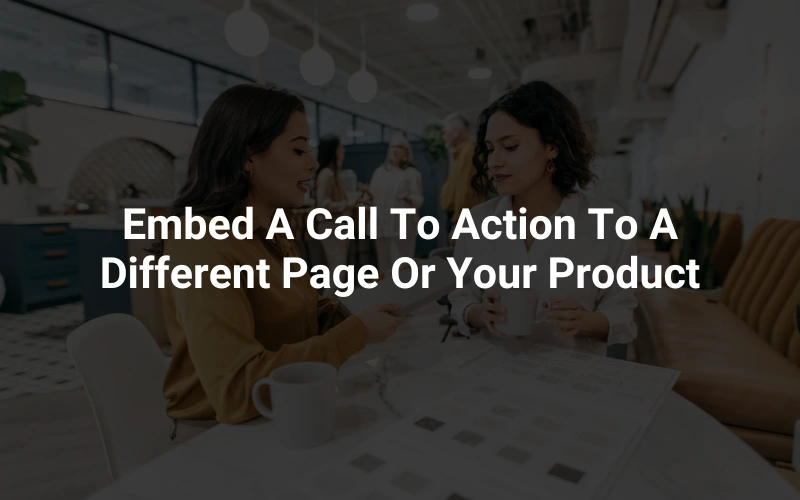
Why It Matters:
Tracking internal website search data allows you to comprehend the inquiries visitors are making on your website. This data could uncover fresh keyword possibilities and direct your efforts in optimizing content.
How To Do It:
Benefits:
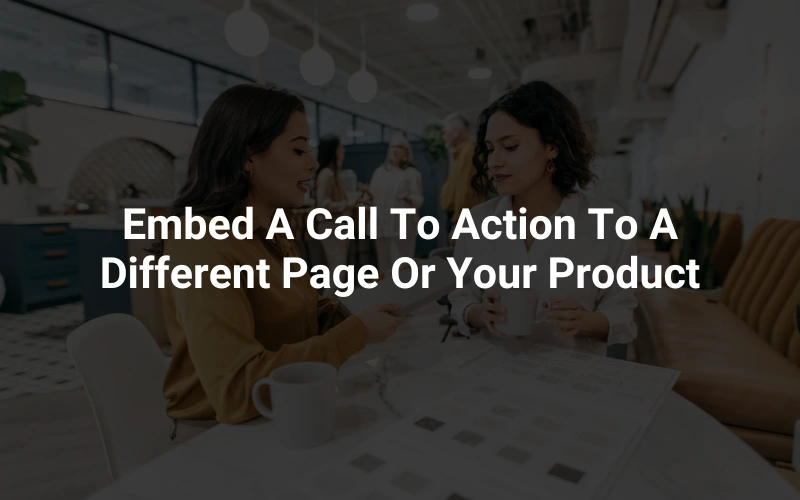
Why It Matters:
The speed of a webpage is crucial for SEO and user satisfaction. Recognizing and fixing slow-loading pages can boost your SEO performance and improve user experience.
How To Do It:
Benefits:
Google Analytics is necessary for you to improve their SEO performance. Through utilizing its different features, you have the ability to track important metrics like organic traffic, bounce rate, page views, session duration and conversion rates. It also allows you to recognize top landing pages, comprehend sources of traffic, and analyze user behavior.
Setting up objectives, tracking mobile traffic and evaluating website speed are key tasks in ensuring a positive user experience on your website. Furthermore, delving into audience reports, content drilldown, website search data, and tracking backlinks can offer more extensive knowledge about your website’s performance.
Utilizing these 15 tactics will assist you in utilizing data to improve your website’s SEO and reach higher rankings on search engines.
Indeed, for best outcomes, it is advised to utilize Google Analytics in conjunction with other SEO tools. Numerous SEO experts utilize a minimum of two extra tools to assess the effectiveness of their SEO efforts.
Many experts analyze their SEO data on a weekly basis, but a few keep track of it daily to quickly tweak their tactics.
Use the correct filters to remove spam traffic and form segments to concentrate on important data. This guarantees that your SEO reports are precise and trustworthy.
Link your Google Analytics account to AdWords for efficient monitoring and management of your PPC campaigns. This merging aids in monitoring the effectiveness of paid advertisements and enhancing expenditure.
Utilize the Site Speed report to locate pages that have slow loading times. Dealing with these problems enhances user satisfaction and search engine rankings, which in turn supports website functionality.
©2024. Glamour Fox Productions. All Rights Reserved.